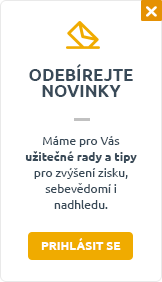It’s proven that an employee referral program works great as a sourcing channel. A referral program gives you the opportunity to send a unique traceable url to your colleagues, friends and social media contacts, that help you spread the word.
The problem with LinkedIn referrals
The principle of referral tracking is sending a message with a unique url. The problem is, LinkedIn only allows you to send a message to one person at a time. So yeah, you can do it manually on a very small scale, but it’s tedious and time-consuming … especially when you want to send referrals to tens or hundreds of contacts.
We at InHiro have created a small LinkedIn referral hack for you! It allows you to send referrals with just one click to all your LinkedIn contacts.
Let’s hack LinkedIn messages and use them for referrals:
1. Sign up to InHiro for free, create a position and in the Referral section click on LinkedIn

2. Click on the highlighted message

3. Export your LinkedIn contacts

4. Import your LinkedIn contacts to InHiro

5. Customize your LinkedIn referral message
Explain why you need the contact’s help with sharing and how the referral link works, so that they immediately know what to do with it. You may also mention that by using these unique links, you will be able to see how many views each of your contacts got and how many good candidates applied via their own referral link. This is very motivating, as the sharers also want to know how successful their sharing was. A small reward is great motivation as well.

6. Select your LinkedIn contacts and send your mass message
With InHiro, you’re also able to search within your contacts (keywords, skills, names, positions, companies) and we list all your relevant connections.

If you want to select more than 25 contacts, please, scroll down through the entire contact list.
7. Done!
The referral message was sent to your LinkedIn contacts! All you need to do now is see the Stats section and see how your contacts perform.